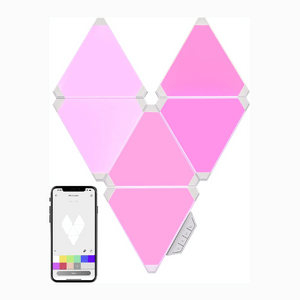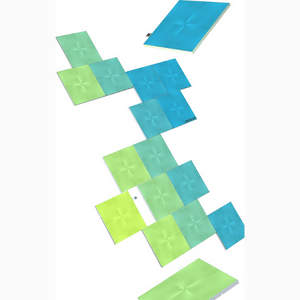Nanoleaf Smart Light Panels Alternatives
When it comes to LED lighting, Nanoleaf is a brand that needs no introduction.
Despite being relatively new on the market (the company was founded in 2012), it has quickly garnered a reputation for being extremely reliable and efficient. Plus, there are different variations to suit different user requirements.
However, most Nanoleaf lights are premium products, so they may not fit every budget. But that doesn’t mean you have to miss out on the experience of beautiful ambient lighting! Well, that’s because we have compiled a list of the top 5 alternatives to the Nanoleaf lights and reviewed them in detail below. Dive in to read them!

Contents
5 alternatives to nanoleaf smart light panels
The 5 products that made it to our list today are:
- Overall best: Cololight Plus
- Runner up: Helios Touch Touch Sensitive Light Pads
- Best Light Squares: Nanoleaf Canvas Starter Kit
- Best For First-Timers: Philips Hue Play Light Bar
- Beginner-Friendly Installation: Govee LED Strip Lights
Image
Product
Top Pick
Cololight Plus
One of the most popular Nanoleaf alternatives, the Cololight Plus is a true combination of utility and versatility. Unlike most other LED panels with just 2 or 3 connection slots, these wall lights are equipped with 6 so that users can easily create different configurations.
Be it side to corner, side to side, or even corner to corner, there’s nothing that these can’t do. The package includes everything you need for seamless installation and a proper instruction manual.
Similar to the Nanoleaf lights, these are compatible with voice control systems like Stream Deck, Amazon Alexa, and Google assistant. The best part is you can group them with other devices from the brand for easy control via the smartphone app.
One thing that might bother users is the small size of the lights, especially when compared to the Nanoleaf panels. However, the 16 million colours, along with static and dynamic RGB lighting effects, help it replicate the ambience created by the Nanoleaf lights. Plus, users are free to customise the effects through the app.
Another advantage that grabbed our attention is the immersive experience these lights offer, thanks to the music sync and screen mirror features. Hence, they help create the perfect ambient lighting while watching movies, playing games, and listening to music.
Moreover, the pack comes with a Y-splitter attachment, which syncs the lights to the music even when you have headphones on. Keep in mind that it uses the phone mic instead of an integrated one like the Nanoleaf lights.
Last but not least, the brand backs the lights with a solid 90-day quality guarantee, so you can get in touch with customer service in case of any queries or issues later on.
Despite lacking “smart features” like Nanoleaf or the other options on our list, the Helios Touch light pads can solve all your lighting woes, especially when you don’t have a lot of space to spare.
The honeycomb (hexagon shape) units can be a great addition to any room, and the magnetic connectors facilitate different shapes with simple alterations. For example, a triangular shape may be more suitable for smaller walls.
Not only that, but they also come with adhesive pads for easy sticking on and peeling off without causing any damage to your walls. You can connect up to 24 lights to a single power source- a feature that will come in handy to cover large spaces without multiple sockets.
But the highlight of these lights is the touch control mechanism, where the brightness of each tile can be adjusted via pressure touching for the ultimate customisation. Moreover, you can turn on or turn off the individual lights with a simple waving gesture, which is another way of customising the overall brightness of these lights.
Talking about variations, the Helios Touch lights come in packs of 6, 12, 18, or 24, as well as in warm white or cool white. The brand recommends the former for reading or relaxing in bedrooms and lounges and the latter as night lights for offices, garages, or kitchens.
We’ll say that these lights perform satisfactorily well even without remote control or Wi-Fi mechanisms. Although they aren’t the most budget-friendly option out there, you still get more tiles for the same price as that of Nanoleaf.
No points for guessing that one of the best alternatives for the brand’s smart light panels come from the brand itself! The Canvas starter pack comprises multiple light squares that can be arranged to create practically any shape you want. Much like the other options, these smart lights have 16 million colours ranging between 1,200 and 6,500 K for both cool and warm hues.
The plug-and-play design eliminates the need for complicated installation mechanisms and gets the lights ready for use in minutes. Once installed, you can utilise the touch-enabled control to switch them on or off and make hand gestures to play light puzzle games. How cool is that!
Beyond that, the brand’s exclusive Layout detecting technology makes the lighting effects travel smoothly from one tile to another based on the pattern or shape of the lights. And you can control their operation through the Nanoleaf companion app, voice assistants, or compatible physical controllers.
The other impressive features of this unit include a rhythm module, which can make the lights “dance” according to the beats of your favourite track. Apart from that, the screen mirror option “transports” the video on your computer or laptop screen to the lights on the wall for a complete immersive experience.
There are three starter kits comprising 4, 9, and 17 light squares, so you can choose one depending on your needs and the area to be covered.
If you’re specifically looking for budget-friendly light bars, then the Hue Play light bar should be on your list. Featuring a compact design, it has several user-friendly features, making it the best Nanoleaf alternative for first-time smart light users. Moreover, the brand won the T3 award in the best smart lighting category the previous year.
But before we dive into the other details, you should know that it doesn’t have LED strips or bulbs and uses a projection beam to cast the light on walls. However, you can connect it to Google Home, Alexa, or even an Apple home kit as an extension to your smart home and operate it conveniently through voice commands.
Moving on, the 16 million colours range from warm white to cool daylight on the spectrum, meaning there’s something for every mood. There are some smart mood lights as well, which have been specially included for ambient lighting purposes.
Gamers will especially love the fast change mode with fast flashes to sync with those action-packed sequences on screens. Similarly, the slower effects can help create the perfect aesthetically pleasing environment for your movie nights. And you can connect them with other Hue products to create various scenes.
Aside from that, the easy dimming (or brightness adjustment mode) lets you change the brightness according to the present lighting in the room. We also loved the timing function on offer, which switches it on and off automatically. Hence, you can bid goodbye to manual smart light operations.
Buyers can choose from different options to avoid buying separate dimmer switches or hue bridges. Plus, you can opt for twin bases and an extension for covering a bigger space. Each package comes with all the necessary accessories for hassle-free installation.
Govee is another popular brand that manufactures great Nanoleaf alternatives. You may have already heard about the highly efficient Govee neon rope lights. Well, these LED strips also live up to the brand reputation. And they can be the perfect solution to light up compact spaces without any fuss.
These plastic smart LED strips are equipped with voice control mechanisms compatible with both Alexa and Google assistant. Once the smart light strip is installed, you can install the Govee home app on your mobile to perform necessary functions like brightness adjustment, colour changing and switching on/off schedule. Measuring almost 5 metres long, these can easily cover an entire room.
You can customise the length of the strips by cutting them without damaging the lights, which is a bonus. Moreover, these are essentially adhesive strips, so they can be stuck to the wall pretty quickly without requiring any additional tools.
The RGB lights are also equipped with super-sensitive microphones that pick the audio from your mobile or computer to sync the movement of the lights according to the beats of the music. You will find multiple support clips and an instruction manual in each pack to help you install the lights. However, there are no connectors included, so you will have to buy them separately.
While at it, you can also opt for the 10-metre version if you want to cover larger walls or rooms.
Frequently Asked Questions
Should You Go For Cheap Nanoleaf Light Panel Alternatives?
Although there are many cheaper alternatives on the market, we’d recommend against opting for them as they are usually low-quality, and basically, a waste of money. Besides, their connection ports may cause electric shocks, which is something you want to avoid.
Why Are Nanoleaf Smart Light Panels So Popular Despite Being Expensive?
Simply put, these lights are a favourite among people who don’t mind spending some extra pounds on quality. Not only are the panels extremely durable, but they are also some of the largest ones you will find for the price. In fact, most Nanoleaf lights last for over 25,000 hours on average, which is more than the lifespan of many other popular smart lights.
Moreover, they are equipped with different lighting effects and adjustment modes, along with voice and touch controls for seamless remote operation. Hence, you can create your desired lighting without putting in too much effort.
Should You Go For Monochromatic Or Multi-Coloured Lights?
This decision will depend on your personal preferences. While monochromatic lights are considered more suitable for formal settings (like office spaces), multi-coloured lights may help alleviate the decor of your living room or bedroom. But then again, there are no rules per se.
Can You Make A DIY Light Panel?
If you own or have access to a 3D printer, it may be possible to create light panels or tiles using a few other resources.
Simply print the outer covers in accordance with the classic Nanoleaf design (hexagonal shapes), and paste adhesive LED light strips on the inside along the borders. Although they may not be as high-tech as the ready-made ones, they will still be a good option, especially if you’re tight on budget.
Final Words
Before we wrap up, here are some important words of advice: firstly, check the type of connection port you can avail. Trust us- there’s nothing worse than ending up with a USB-type light only to realise that you don’t have a USB power supply port.
Secondly, always go for lights that come with brightness adjustment modes, which will help you create the right lighting for different purposes and moods. After all, you wouldn’t want to replace the lights to match the changing utility of the room.
With that, we leave you to pick the best Nanoleaf alternative!