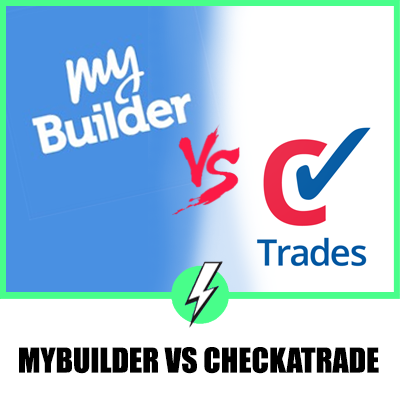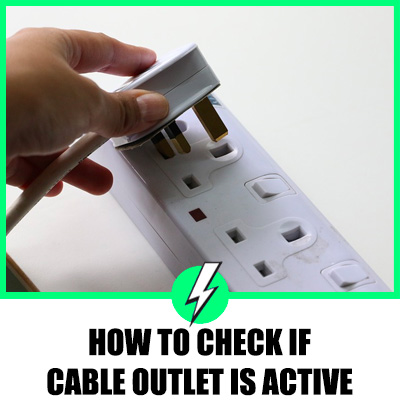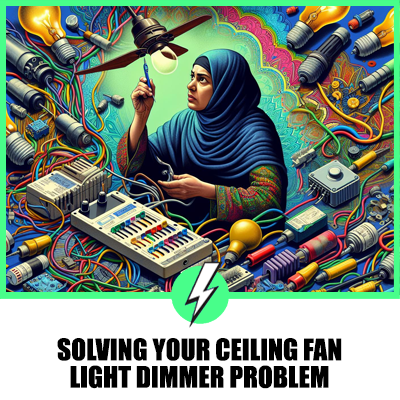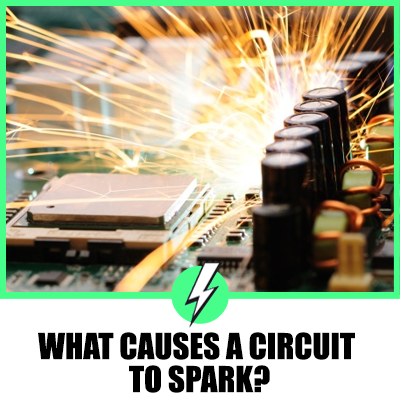Alexa Commands for Hive
If you live in a smart home, chances are every electronic gadget is connected to Alexa.
The electronics would be working flawlessly with voice commands, and you should be able to monitor your security system, lights, and plugs. Now it is time to add Hive devices as well. You can log into your Hive account and connect with the Alexa app on a smartphone.
Then use your voice to control the lights, heating as well as security provided by Hive. Before proceeding, just remember to create an account on Hive, which will then help you connect with Hive devices.
Read on to know more.

Contents
How To Connect Alexa To Hive?
As soon as you have an account on Hive, you will have to use the Hive app to connect with the Hive Active Heating and lights. Then install the Alexa app on your smartphone and activate the Hive skill. This was known as ‘Hive Optimised for Smart Home’ before, and we will tell you how to enable it.
First, you will have to click on the ‘More’ button and then click on ‘Skills And Games.’ You can then look for Hive Skill and turn it on once you find it. Enter your details which include the Login ID and password for the Hive account.
After it has been connected, you can say, “Alexa, discover devices,” and Alexa will show them to you. You will now just have to add them to the app, and you are done. The Hive devices, which include plugs, lights and active heating, can be controlled by the Alexa app.
Alexa Commands for Hive Lights
If you are using Hive bulbs, then they can be controlled with a set of Alexa commands. They are:
- “Alexa, make my light cooler/warmer.”
- “Alexa, brighten/dim my light.”
- “Alexa set the [room] lights to 50%.”
- “Alexa, turn on/off my light.”
- “Alexa, brighten the [room] by 10%.”
- “Alexa, change my light to [colour].” – 100 colours are supported by Alexa
Alexa Commands for Hive Heating
With Amazon Alexa, you can make changes to the temperature of the house and of specific rooms easily if they are connected to a Hive smart radiator valve. You can also boost the temperature of a room for an hour before it returns to its original temperature.
Before doing this, know that most commands are general and universal for all smart heating devices. But some options are advanced, and you will have to say, “Alexa, ask Hive,” for it to do the job. You can set the bedroom lamp, as well as brighten or dim the light with your voice.
In this section, we will discuss the basic commands that will help in changing the temperature, switching on/off the heating system and boosting heating.
- “Alexa, decrease/increase the temperature.”
- “Alexa, tell Hive to turn the heating on/off.”
- “Alexa, activate [name of quick action].” – Quick actions can be set up using the Hive app
- “Alexa, set the [room] mode to boost.”
- “Alexa, set the [room] to [temperature] for 1 hour/60 minutes.”
- “Alexa, set the [room] to [temperature].”
- “Alexa, ask Hive to boost the [room].”
- “Alexa, ask Hive how long has boost heating got left to run.”
- “Alexa, ask Hive to end boost heating in the [room].”
- “Alexa set the thermostat mode to manual/schedule.”
- “Alexa, ask Hive to cancel boost hot water.”
- “Alexa, ask Hive to boost the hot water for one hour/60 minutes.”
- “Alexa, ask Hive to boost the hot water.”
- “Alexa, ask Hive to end boost hot water.”
- “Alexa, what is the temperature in here?”
- “Alexa, ask Hive how long has boost hot water got left.”
Alexa Commands for Hive Security System
In case you have Hive HomeShield, which is known as the Hive security system, installed, then Alexa can be used to arm or disarm the system. You can also check the current status of the system with voice commands.
- “Alexa, is HomeShield armed?”
- “Alexa, disarm HomeShield.” – You will be asked for your voice code
- “Alexa, arm HomeShield.”
- “Alexa, what mode is HomeShield in?”
- “Alexa set HomeShield to Away.” – this also arms HomeShield
- “Alexa set HomeShield to Night.” – Set to sleep mode
Can Alexa Routines Work With Hive?
For those of you who do not know, the ‘Alexa routine’ can automatically do a set of tasks with one command, and Hive can work with it. You will just have to link Alexa with Hive before getting started. For Alexa routines, you need to:
- Go to the Alexa app and click on the ‘More’ button, then click on ‘Routines.’
- Click on ‘+’ to add a new routine.
- Then name the routine and select how you want to activate it (schedule it or use voice commands).
- You can select ‘Add Action’ and then ‘Smart Home’ to search for Hive devices.
- Also, you can click on ‘Customised’ and type a command that you want to say for activation.
- Then click on ‘Save’ once you are done with it.
For example, you might want to create a bedroom routine where the light needs to be turned off, the doors need to be locked, and the HomeShield needs to be armed. All of this can be done with one command. Just remember to create simple names for the routines that nobody will find difficult to remember.
Final Words
It may take some time to get used to the Alexa commands for Hive, but in the end, it is worth the effort. You can enjoy Hive heating, lights, and security simply with a voice command. Just make sure that the Hive app and the Alexa app are updated so that they discover devices without leaving any of them out.
Also, you can control Hive directly from the phone if you do not want to use voice control features. This can make life so much easier as there is no need to get up and do any of the tasks.
We will soon be back with more interesting reads. Bye for now!