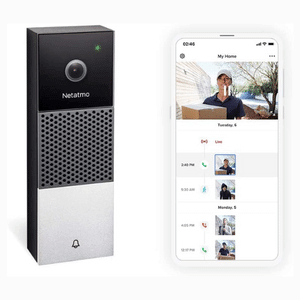Best HomeKit Video Doorbells
Do you have little kids in the house who are eager to open the door whenever the bell chimes?
You might also be having a tough time keeping an eye on them when they play in the garden for a large part of the day. We understand it’s tough to manage work, household chores, and look after the little ones, so it’s best to stay safe.
Rather than counting on luck that nothing bad will happen, install the best Homekit video doorbells for a more concrete solution. It’s difficult for kids to call for help, but with these doorbell cameras, you can monitor the property 24×7 to protect your family.

Contents
3 best homekit video doorbells
- Arlo Essential – Wide Field Of View
- Netatmo – Affordable And Modern Design
- Logitech Circle View – HDR Camera With Portrait View
Image
Product
What Are Video Doorbells?
Video doorbells double up as the first line of defence and allow you to see who or what is on the other side of the door without opening it. And Apple has cashed in on this technology through its Homekit app, which allows you to control numerous smart devices with voice commands.
The Homekit Secure Video is an advanced security system comprising doorbells and cameras that provide live security feed straight to your mobile, tablet, Homepod, or Apple TV. Compared to standard Homekit doorbells, you get facial recognition, secure encryption, and more storage for greater convenience.
Top 3 Product Reviews
Top Pick
Arlo Essential
Pros
- Two-way audio for easy communication
- Video history
- Intelligent alerts
- Smarter object detection and faster alerts
- UV and weather-resistant
- Rechargeable battery
- Wi-Fi connectivity
- Voice message facility
- Wide field of view
- Automatic and manual alarm
- 12x digital zoom and HD videos
- Infrared night vision
Cons
- Not compatible with Apple Homekit Secure Video
The problem with operating wired Homekit doorbells is you will need to connect such units to the existing doorbell wiring. This is quite a hassle and compromises the camera’s positioning, which is essential for getting timely updates and quality video feedback.
That’s why the wireless Arlo Essential doorbell camera is popular on the market, as it provides complete coverage from head to toe. It draws power from the rechargeable battery for 24×7 monitoring to deliver live updates.
But that doesn’t mean you will receive notifications all the time. You can decrease unwanted alerts while using emergency responses to call the police, ambulance, or fire department quickly.
It’s easy to connect this Homekit video doorbell to your home’s Wi-Fi connection, following which you receive a video call every time someone presses the bell. In case you’re not at home, guests can leave a voice message that you can listen to later.
For HD video quality, opt for the maximum video resolution of 1536×1536 pixels. This will allow you to make HDR and SIP video calls at the push of a button with the 110-degree horizontal view supporting the wide-angle 180-degree field of view.
If you notice anything suspicious, trigger the alarm from the Arlo Secure app with Alexa and Google voice assistant. Plus, the motion detection sensor sends live audio and video input from anywhere on your phone. And it even works at night, thanks to the IR cut filter infrared LEDs that support night vision.
It’s also resistant to UV and outdoor weather conditions, even withstanding temperatures as low as -4 to 113 degrees Fahrenheit.
Netatmo
Pros
- No additional costs for using its features
- Powerful speaker
- 1080p video clips
- Micro SD card, Dropbox, and FTP server for storage
- Instant video calls and alerts
- Sleek and modern design
- Easy installation
- Smart person detection feature
- Review old videos and alerts
- 24-hour surveillance and night vision
- Weatherproof design with IP44 rating
- Data encryption
Cons
- Only wired options are available
Worried about missing the delivery person when no one is at home? Install the Netatmo Smart Video Doorbell and use it from anywhere, asking them to leave the package at the door. It’s regarded by many as the best Homekit video doorbell, which sends a video call to your phone whenever someone rings the bell.
You can either choose to answer or decline, but there’s much more to this device than that. It comes with a smart person detection system to cut down on unnecessary alerts unless someone is snooping around the front door. Immediately raise the alarm and foil robberies with the built-in speaker in such instances.
It’s also possible to review the videos of past calls and alarms to upgrade your property’s safety features. And most importantly, you won’t have to pay subscription fees to use the functions of this Homekit doorbell.
Install the brand’s app on your phone to know about anything suspicious outside the door. You can store the videos on the micro SD card or upload them to Dropbox or an FTP server.
People won’t notice the unit on the front door thanks to the simple, minimalistic, and compact design. We were especially impressed with the night vision feature since it guarantees 24×7 protection even in complete darkness. This will allow the 1080p camera to record videos in HDR and ensure sudden changes in lighting won’t affect the quality of the video feedback.
The brand has reinforced the model with a thin-film coating and HZO technology to protect against humidity, dirt, rain, dust, or snow. On top of that, its enhanced encryption technology guarantees your data is always secure for top-notch privacy.
Moreover, installation is easy, as you can connect it to your home’s power supply or an existing chime doorbell.
Logitech Circle View
Pros
- Compatible with Apple’s Homekit Secure Video
- Withstands high-temperature changes
- Wiring support included
- Two-way talk with acoustic echo cancellation
- 4000K LED strip
- 160-degree view with 3:4 portrait format
- 5MP sensor
- Unique glass face and slim design
- Easy installation
- Colour night vision
- Intelligent detection system
- HDR video recording
- Face recognition
Cons
- Doesn’t support voice assistants other than Homekit
Another popular consumer video doorbell that comes with Homekit support is the Logitech Circle View video doorbell. The facial recognition feature helps it stand out from other video doorbells so that you know who is at the door.
You can install it on the door frame and connect it to the existing wiring for a seamless experience. This is down to its smooth glass face and ultra-modern sleek design that suits most homes.
After that, the 160-degree DFOV camera will record HD quality videos in a 3:4 portrait format supported by a resolution of 1200×1600 pixels. The 5MP sensor also records colour videos in night mode, supported by its automatic ambient light sensor on the front of the device. But what makes it unique compared to other Homekit-enabled video doorbells is the powerful 4000K LED light that illuminates areas upto 6-feet away.
Connect the camera to your Apple devices and get live updates through the Apple TV or HomePod. When there is someone at the door you don’t recognise, use two-way audio to communicate while live videos are directly recorded on your Apple phone. And if you share the Home app with other people, they can also view the live feed.
All videos are stored in iCloud with end-to-end encryption to keep your data safe, and only you decide who can access the information. But that doesn’t mean the camera will record megabytes of unnecessary data since it has an intelligent detection technology. Use it to monitor specific zones in your property and determine whether a person, animal, or object triggered the alarm.
There’s no need to worry about external conditions either, as the doorbell comes with an IP65 coating to withstand temperature changes between -4 and 113 degrees Fahrenheit.
Comparison Table
Those were pretty detailed reviews, and we can understand if you feel slightly overwhelmed about choosing the best Homekit video doorbells. Since it’s not easy to keep all this information in mind, check out this comparison table as we highlight how these products match up against each other.
1. Arlo Essential
- Wireless
- No Homekit Secure Video
- iCloud and local storage
- Two-way audio
- 1080p HD
2. Netatmo Smart Video Doorbell
- Wired battery
- No Homekit Secure Video
- Local storage
- Two-way audio
- 1080p HD
3. Logitech Circle View Doorbell
- Wired battery
- Compatible with Homekit Secure Video
- Cloud storage
- Two-way audio
- 1200×1600 resolution
As you can see, there’s not much separating these products, especially considering they deliver good value for money based on responsiveness, available features, and video quality. It all boils down to your personal preferences, so check out the buyer’s guide for more information to make the right purchase.
Buyer’s Guide
This section will explain what led us to choose these 3 products and highlight the major factors that make a smart doorbell great.
1. Wired Vs. Wireless
The common dilemma for most people is choosing between a wireless and wired video doorbell since both types have pros and cons.
Installing a battery-powered unit is easier than linking it to the existing wiring. But you will need a high-speed internet connection and have to recharge the battery frequently for it to perform at optimum capacity. That’s why some consumers prefer a wired video doorbell, which runs 24×7 and draws power from existing cables.
2. Personalisation
It is preferable for smart doorbell cameras to support Homekit Secure Video but not essential; the important thing is to determine how much the settings are customisable. For instance, most video doorbells only cover the front path leading to the door, but the best models allow you to modify the activity zones.
You can monitor the zones that receive maximum footfall or are most vulnerable to keep your family safe.
3. Motion Sensor And Coverage
Ensure you can adjust the motion sensor settings to stop receiving frequent notifications. But when it does catch someone snooping around or an animal straying onto the property, you will need a camera with a wide viewing angle to track their movements.
The options we have reviewed provide head-to-toe coverage, as they offer sufficient viewing depth both horizontally and vertically. Along with that, check that the camera records nighttime images in colour, which is possible if it has a high-quality infrared sensor.
4. Storage
Any Homekit Video doorbell should have the necessary local or iCloud storage, given it records videos 24×7 and uses enhanced encryption to keep the data safe.
It’s not possible to review the video feedback immediately, especially when you are away for several days. In such an instance, you can review the footage at a later date and won’t lose valuable data when the smart camera has sufficient storage.
5. Price
When you finally shortlist the preferred unit, the price is the last thing to consider before purchasing it. We found that the best smart home devices usually cost more, so don’t be afraid to pay a few extra bucks because you should never compromise on safety. The last thing you would want is for the video doorbell to malfunction and put your home at risk of robberies.
These devices are a fruitful investment in the long run since they don’t break down easily, owing to their enhanced durability and weather resistance.
Conclusion
You can never be too safe when it comes to protecting your family, so installing a security doorbell camera is a necessity rather than a luxury. It’s an easy and efficient way to arrest trespassers and upgrade the property’s security since you can show the recorded video to the police.
Moreover, when little kids are in the house, teach them how to use the video doorbell to make emergency calls to the fire department, police, etc. You should also create a core group of people who can access the live feed and alert you in times of need.