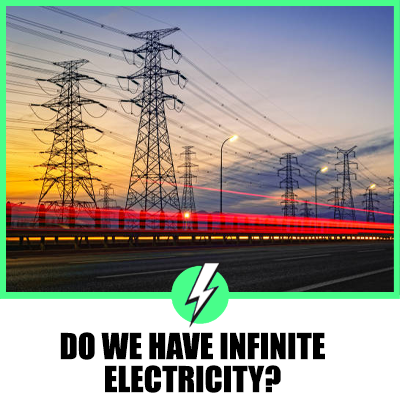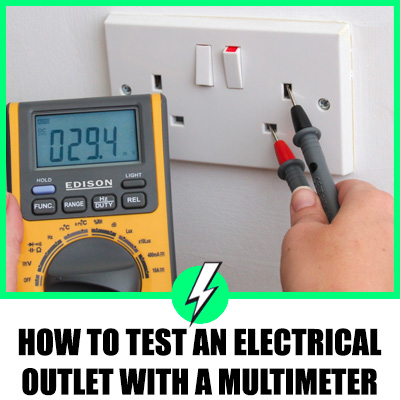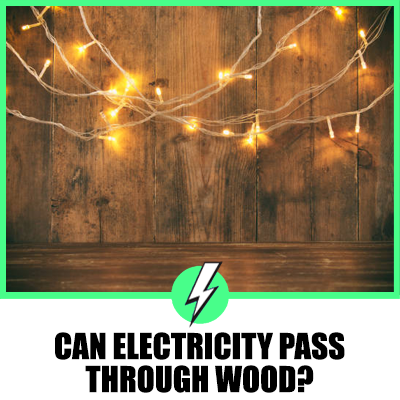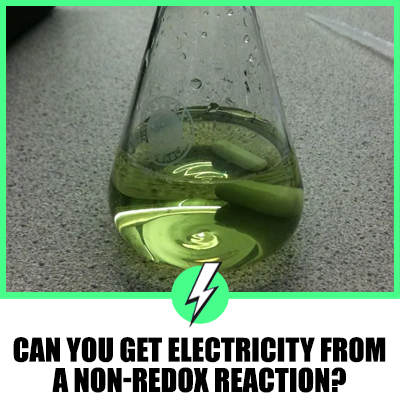Hunter Fan Remote Not Working?
Dealing with a Hunter fan remote that’s refusing to cooperate can be frustrating, especially when you’re relying on it for a bit of comfort.
But before you throw in the towel, take heart—this is a common hurdle that many face, and it’s often surmountable with some simple troubleshooting steps. From battery checks to reprogramming and beyond, we’re here to guide you through getting your Hunter fan remote back in command.
Well, we’ll be going over:
- How can a simple battery check save you from unnecessary troubleshooting?
- What steps can you take to reprogram your Hunter fan remote and potentially solve the issue?
- Why is it important to inspect the fan receiver, and what should you look for?
- How can you troubleshoot potential remote signal interference to enhance your fan’s performance?
Let’s dive in.
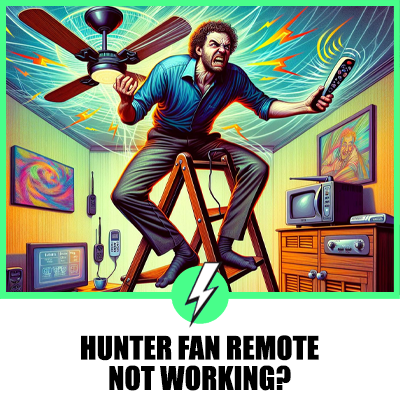
Contents
Check the Batteries
When your Hunter fan remote stops functioning, the simplest culprit to suspect is the batteries. It’s often overlooked, yet it’s the most common reason behind remote malfunctions.
Check if the batteries in your remote are drained or not correctly installed, which could prevent the remote from working.
To ensure it’s not a battery issue:
- Replace the batteries with new ones. Always use high-quality batteries for better performance.
- Check the battery compartment for any signs of damage or corrosion. If you find any, cleaning it might restore functionality to your remote.
- Reinstall the batteries making sure they’re correctly positioned according to the + and – signs.
This basic troubleshooting step can save you time and avoid unnecessary complications. If changing the batteries doesn’t solve the problem, it’s time to explore other potential causes that might require more specific actions.
Reprogram the Remote
If changing the batteries doesn’t get your Hunter fan remote back in action, reprogramming might just do the trick. Over time, or after replacing batteries, remote controls can lose their connection to the fan receiver.
Reprogramming is a straightforward process that can restore functionality.
Firstly, ensure your fan is switched off at the mains. Locate the ‘Learn’ button on your fan’s receiver, usually found in the fan canopy.
Press and hold this button for a few seconds until you hear a beep or see a light flash. This indicates the fan is ready to sync. Next, turn the power back on and within 30 seconds, press any button on your remote.
Some Hunter fan models require you to switch off the power, hold down specific buttons on the remote as you turn the power back on. Always check your fan’s manual for model-specific instructions.
Successfully reprogramming your remote re-establishes the connection to your fan, often solving remote response issues without further intervention.
Check the Fan Receiver
After ensuring your Hunter fan remote has fresh batteries and has been reprogrammed without success, it’s time to check the fan receiver.
This small device, hidden within the fan’s canopy, is crucial for communication between your remote and the fan. Sometimes, the issue lies not with the remote but with this receiver.
First, ensure your fan’s receiver is securely connected. Loose wiring can disrupt the signal, preventing the remote from working. Turn off the power to the fan at the circuit breaker before inspecting any wires to avoid electrical hazards.
Look for any disconnected or frayed wires and secure or replace them as needed.
Next, consider resetting the receiver. This can be as simple as turning off the power to the fan for a minute and then turning it back on.
This reset can often clear any signal issues, reinstating the connection between the remote and the receiver.
Lastly, if these steps don’t resolve the issue, the receiver may be faulty. Replacing a faulty receiver is a more technical task and might require professional help, especially if you’re not comfortable working with electrical components.
Troubleshoot Remote Signal Interference
When your Hunter fan remote isn’t responding, signal interference could be to blame.
Many devices in your home, including Wi-Fi routers, cordless phones, and even baby monitors, operate on frequencies that can disrupt the signal between your remote and fan receiver.
Identifying and mitigating these sources of interference is pivotal.
First, relocate or turn off potential interfering devices one at a time to see if there’s an improvement in your remote’s functionality. It’s a process of elimination but can be remarkably effective.
If your fan is close to a Wi-Fi router, try moving the router to a different location or switching the fan’s location if possible.
Additionally, consider the distance between your remote and the fan. If you’re trying to operate the fan from another room, the signal may not be strong enough to reach the receiver.
Getting closer to the fan when using the remote can significantly improve its responsiveness.
By systematically addressing these common sources of interference, you’ll not only enhance the performance of your Hunter fan remote but also ensure a more seamless integration of your fan into your smart home setup.
Conclusion
Tackling issues with your Hunter fan remote doesn’t have to be a daunting task. By following the steps outlined, you’re well on your way to resolving any signal interference problems.
Remember, simple actions like moving closer to your fan or adjusting the position of other electronic devices in your home can make a significant difference.
With a bit of patience and systematic troubleshooting, you’ll ensure your Hunter fan remote works seamlessly, enhancing your home’s comfort and convenience. Keep these tips in mind, and you’ll enjoy a smoothly operating fan in no time.