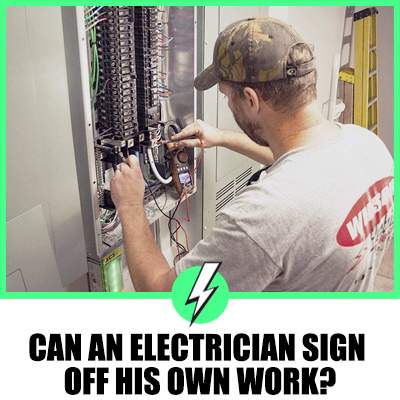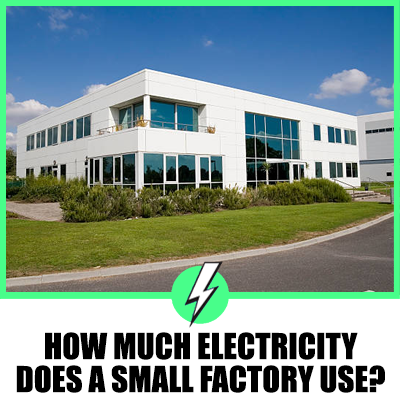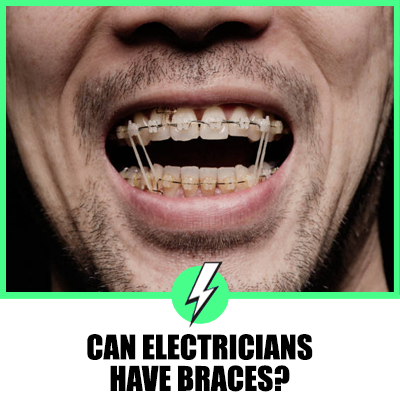Bad Cable Splitter Symptoms – Common Comcast Splitter Problems
A cable splitter is a handy device that facilitates smooth signal transmission, contributing to your seamless TV viewing experience. However, like many electronic devices and accessories, cable splitters can develop issues. If you suspect that your splitter isn’t performing optimally, this article will guide you.
Rather than hastily replacing your splitter at the first sign of trouble, we recommend identifying the symptoms to understand the root cause of the problem.

Here are some common signs of a faulty cable splitter:
- Poor picture quality: This could be due to a weak signal resulting from a faulty splitter. The picture might appear pixelated or have lines running across the screen.
- Substandard sound quality: Similar to picture quality, the sound might also be affected. You might experience intermittent sound or a lower sound quality than usual.
- Unusual noise from the wire: If you hear a faint noise or buzzing sound coming from the wire, it might be a sign of a faulty splitter.
- Complete loss of signal: In severe cases, a faulty splitter can cause a complete loss of signal, leading to no picture or sound.
Contents
Can a Splitter Deteriorate Over Time?
Indeed, splitters can degrade over time, potentially leading to signal loss. While this process is inevitable, you can slow it down by using terminator caps on unused ports, thereby extending the splitter’s lifespan.
It’s worth noting that high-quality splitters generally outlast cheaper alternatives. Therefore, it’s advisable not to skimp on quality when purchasing a splitter.
Typical Splitter Issues
The age of your splitter is just one factor. There are other issues that your splitter may face, causing it to malfunction. Here are some of them:
- Over-splitting: The more you split the cable, the weaker the signal becomes. It’s not advisable to keep splitting the cable indefinitely and expect the same signal strength. We recommend connecting no more than two TVs to your splitter.
- Choosing the incorrect cable: This is a common mistake many homeowners make. RG6 cables are optimal for cable splitting. Using any other cable may result in signal loss, improper channeling, and a shorter lifespan.
- Opting for an excessively long cable: The strength of the signal diminishes as it travels. Therefore, if the cable is exceptionally long, you may experience symptoms of a faulty cable splitter. If you require a long cable, we suggest purchasing an amplifier splitter to maintain the connection quality.
- Incorrect usage: There have been instances where people have split the cable for both Internet and TV. While this might seem fine initially, the Internet requires a robust signal, and a split connection may not suffice. Both split connections could suffer, resulting in poor signal transmission.
Frequently Asked Questions
To provide further clarity, we have answered a few common questions about cable splitting.
Does a Coax Splitter Affect Quality?
Yes, it does. However, the extent to which it affects quality depends on the quality of the cable and the degree to which you have split your connection.
Does a Coax Splitter Slow Down Internet Speed?
With the high-quality cables and splitters available today, you shouldn’t notice any change in your Internet speed if they are installed correctly. Conversely, improper installation and the wrong choice of cables can affect speed.
How Many Splitters Should Be On a Cable Line?
It’s recommended to keep the number of splitters to a minimum to maintain signal quality. . The more you split, the more the quality is compromised.
What Does a Coax Splitter Do?
As the name suggests, a coax splitter divides the signal into two or more parts, allowing you to use it on multiple devices. Since a splitter will weaken the signal, you should be mindful of how many times you split the connection. Depending on your usage, you may also need an amplifier.
Conclusion
While it’s true that cable splitters degrade over time, you can avoid complications by identifying the symptoms and addressing the problem proactively. Delaying action can lead to more severe issues, such as total signal loss. We hope this guide has provided you with a comprehensive understanding. If you have any further questions, feel free to reach out to us.