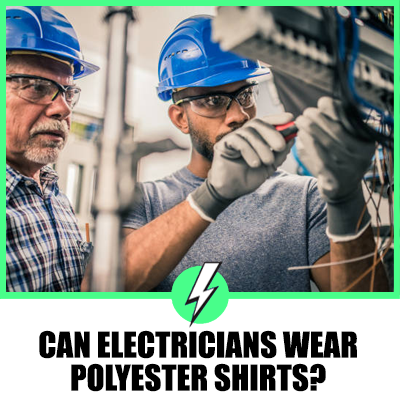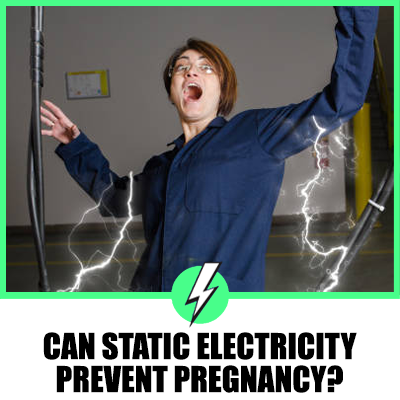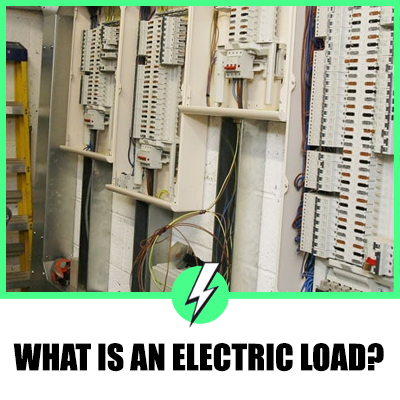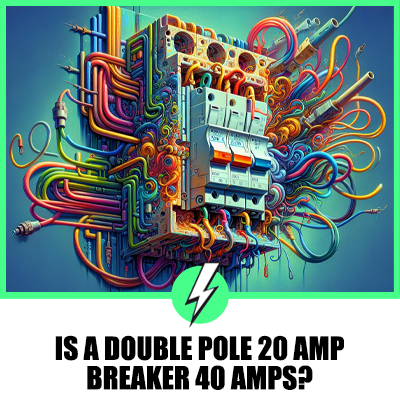How to Connect Coaxial Cable or Antenna to TV Without Coaxial Input
In the era of smart TVs and streaming services, you might find yourself with a television that lacks a coaxial input.
This can be a problem if you want to connect a coaxial cable antenna to your TV for access to over-the-air broadcasts or cable television.
However, there are ways to overcome this hurdle.
This guide will walk you through the process of connecting a coaxial cable to a TV without a coaxial input, and provide additional information to enhance your understanding of the topic.
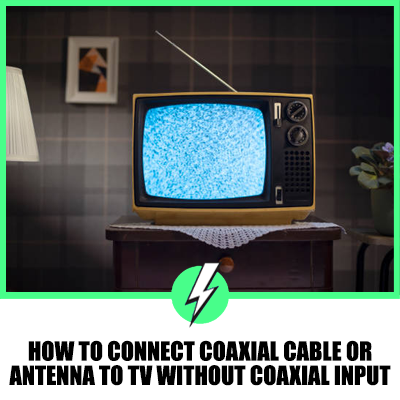

Contents
How to hook up cable to TV without coaxial input?
We’ll be using a coaxial converter box to successfully establish the connection. The following steps will help you connect your antenna to your television even when you don’t have a coaxial input available:
- Locate the coaxial port on your converter box and plug the coaxial cable into it. Ensure the cable is tightly secured to prevent any disruption or loss of signal while in use.
- Take your RCA cable, which will enable audio transmission, and plug it into the corresponding RCA ports on your converter device.
- The other end of the cable, which has a video input connector, should be plugged into the relevant port on your television.
- Power on your television.
- Utilize your remote to press the ‘input’ button and select the ‘video’ option from the available list.
- Once you complete these steps, the content should begin to display on your television screen.
Hooking up an Antenna (indoor) to your TV
If you’re interested in setting up an indoor antenna, it is a great alternative that eliminates the need for complex setups involving rooftop antennas and trailing cables. Here’s how you can connect your indoor antenna to your television without a coaxial input:
- Make sure your TV is switched off.
- Take one end of your coaxial cable and insert it into the “RF IN” port on your television.
- Connect the other end of the coaxial cable to the output jack of the antenna.
- For a stable and secure connection, ensure you tightly fasten the metal ends on either side of the coaxial cable.
- Next, connect your indoor antenna to the power source.
- Finally, power on your television and begin exploring the content.
For optimal signal reception, place your indoor antenna near a window or in an open space. This will ensure it gets a clear, unobstructed signal, thereby providing you with better reception and a more enjoyable viewing experience.
Understanding Coaxial Cables and Inputs
Before we delve into the methods, it’s important to understand what coaxial cables and inputs are. A coaxial cable, often referred to as a coax cable, is an electrical cable used to transmit radio frequency signals from one source to another.
It’s designed with an inner conductor surrounded by a concentric conducting shield, which differentiates it from other types of cables.
Coaxial cables come in various types, such as RG-59, RG-11, and RG-6, each with different impedance and gauge.
A coaxial input, on the other hand, is a socket on your TV designed to connect a coaxial cable. Most traditional TV sets accept signals from a source via an antenna or VCR cable connected to this input.
However, modern TVs like OLED, QLED, and UHD often come with additional inputs for HDMI cables and RCA phono, in addition to the coaxial input.
Despite their widespread use, coaxial cables have some limitations. They are not waterproof, and their electrical characteristics can change if they come into contact with water.
Additionally, they have a low melting point due to their plastic jacket, which can lead to deformation if the center conductor shifts with the shielding.
The Role of a Converter Box
If your TV lacks a coaxial port, a converter box can be a handy solution. This small device comes with several ports and can connect your TV to a coaxial cable, allowing you to watch content from your cable provider. It’s a one-time purchase, so there are no recurring fees, and you can easily find one in an electronics store or online.
Method 1: Using a Converter Box
Here are the steps to connect your antenna to your TV using a converter box:
Items You’ll Need
- A Coaxial Converter Box
- A Coaxial Cable
Steps
- Identify the Connection Port: Look for the connection port on your converter box.
- Connect the Coaxial Cable: Insert the coaxial cable into the connection port. Ensure the cable is firmly connected to prevent signal interruption.
- Match the Plugs: The converter box will have several ports in different colors, including blue, red, and green. Match these plugs to the corresponding output on your converter box. These plugs will connect to your TV ports to form the component video cable.
- Connect RCA Cable: Connect an RCA cable to the RCA ports of the connection device. This connection is necessary for transmitting audio to your TV.
- Attach Video Input Mode: Connect the other end of the cable with the video input mode to the appropriate port on your TV.
- Power On the TV: Turn on your TV, press the “Input” button on the remote control, and select the “Video” option. You should now see the video display on your TV screen.
Method 2: Using a Digital Antenna
If you have an indoor or directional antenna, you can connect it to your TV without a coaxial cable. Here’s how:
Items You’ll Need
- HD (Indoor) Antenna
- A Coaxial Cable
- A Coaxial Converter Box
- An HDMI Cable
These are the essential items you’ll need to connect a digital antenna to a TV without a coaxial input. The coaxial converter box and HDMI cable are crucial for establishing a connection between the antenna and the TV. The converter box acts as a bridge, converting the signal from the antenna into a format that the TV can interpret. The HDMI cable is used to transmit this signal from the converter box to the TV.
Steps
- Connect the Antenna to the Digital Converter Box: The first step involves connecting the male coaxial end of your antenna to the female coaxial end of the digital converter box. This connection is marked as ‘input’. Ensure that the cable is securely plugged in, as coaxial cables can sometimes become loose over time.
- Connect an HDMI Cable Between the Digital Converter Box and the TV: For this step, you will need a male-to-male HDMI cable. This cable will establish a connection between the digital converter box and the TV.
- Power the Digital Converter Box: Plug the digital converter box into a power socket. The device should have indicator lights to show that it’s functioning properly. If your digital converter box uses a USB port for power, avoid connecting the cable to the USB port on your TV, as it might not provide sufficient power for the device to function correctly.
- Turn On Your TV and Switch to the HDMI Input: Finally, turn on your TV and ensure that you’re on the correct HDMI input slot. If your TV has multiple HDMI ports, they should be numbered accordingly on the input page.
The Importance of a Digital Converter Box
As technology advances, the need for antenna-enabled TVs has significantly decreased. With the advent of streaming media through the internet and set-top boxes, traditional TV tuners are becoming less common in modern TVs. This is especially true for slimmer TVs, where incorporating older technologies can be challenging.
A TV tuner is a crucial component that allows you to select the signal and channel of your choice via an antenna. In the absence of a TV tuner, a digital converter box becomes essential. This device houses a TV tuner that can control your antenna.
However, it’s important to note that digital converter boxes will not grant you access to encrypted channels from cable companies such as Comcast, DirecTV, etc. You can only access free-to-air channels using your antenna, on any TV, including Vizio TVs.
Troubleshooting: What to Do If Your Antenna Isn’t Working After Connecting to the Digital Converter Box
If you’ve followed the above steps and your signals aren’t being relayed properly, you might need to do some troubleshooting. Here are some steps to help you fix any temporary bugs that might exist within the system:
Check the Hardware
The condition of your hardware can significantly impact the stability and communication of signals from the antenna to the TV. Check all the components for any wear and tear. If you notice anything abnormal, consider replacing the unit. Pay special attention to the cables, as they are often the primary culprit in such situations.
Power Cycle the Digital Converter Box and TV
If the components of your system aren’t working as intended, a power cycle can help eliminate any temporary hardware faults within the system. A power cycle is essentially a hardware-level reboot that allows for a complete depletion of all charges from within the components and freshly charging them up again.
To perform a power cycle on your digital converter box, follow these steps:
- Unplug the digital converter box from its power source.
- Let the digital converter box sit idle for about a minute in its powered-off state.
- Plug the digital converter box back into its power source.
- Let the digital converter box sit idle for about a minute in its powered-on state.
To perform a power cycle on your TV, follow these steps:
- Unplug the TV from its power source.
- Let the TV sit idle for about a minute in its powered-off state.
- Plug the TV back into its power source.
- Let the TV sit idle for about a minute in its powered-on state.
Performing multiple power cycles can often yield the best results.

Final Thoughts
The procedure outlined above can also be applied to integrate an HDMI cable or component cable into your television setup, provided you have the correct cable or satellite converter box.
We trust that this comprehensive guide on how to connect an antenna to a TV without a coaxial input has been both informative and dependable for you.
Happy viewing!