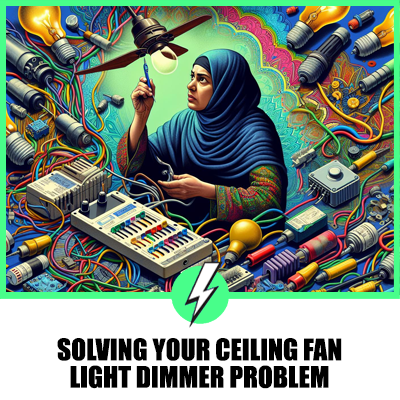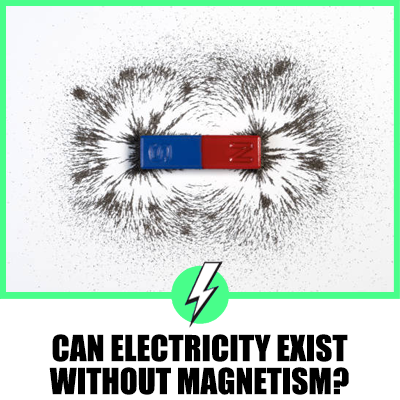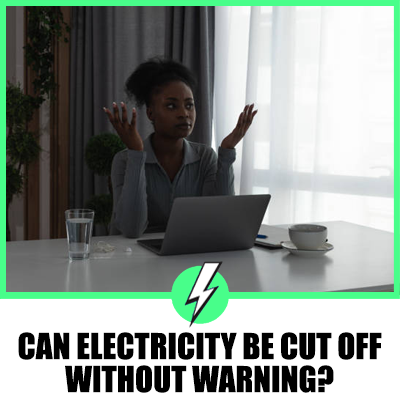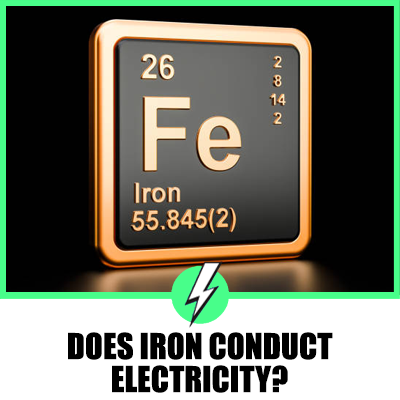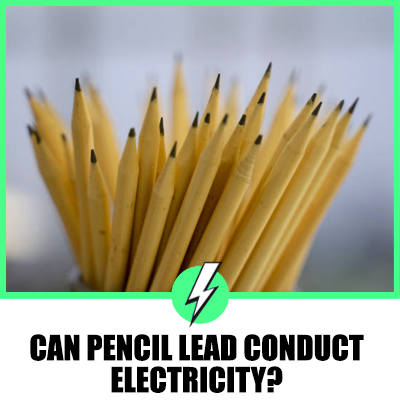Fix Your Fanimation Slinger V2 Remote
Struggling with your Fanimation Slinger V2 remote and just want to get back to that breezy, comfortable room ambiance with a single click?
It’s a snag many encounter, and thankfully, it’s usually more solvable than it seems. Whether it’s miscommunication between devices or a simple battery swap needed, pinpointing the cause is your golden ticket to a quick fix.
Well, we’ll be going over:
- What are the typical signs of syncing problems with your remote?
- How can battery issues masquerade as more complex problems?
- What are some straightforward troubleshooting steps you can take right now to resolve these issues?
Let’s dive in.
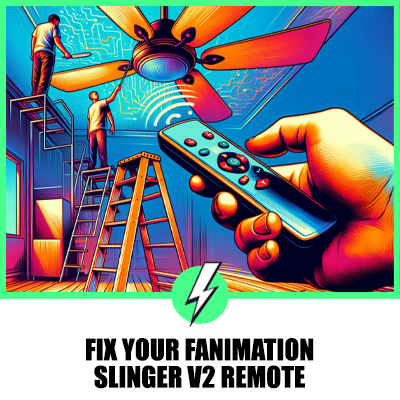
Contents
Common Reasons for Fanimation Slinger V2 Remote Not Working
When you’re facing issues with your Fanimation Slinger V2 remote, understanding the root causes can pave the way for a swift solution. Several factors could be at play when the remote fails to respond or function as expected.
Firstly, battery issues are a common culprit. Over time, batteries weaken or die, leading to inconsistent remote performance. Swapping out old batteries for new ones often resolves this issue quickly.
Another frequent reason is signal interference. This occurs when other wireless devices in your home disrupt the connection between your remote and the ceiling fan. Ensuring there’s minimal interference can improve remote functionality.
Lastly, distance limitations might be impacting your remote’s performance. Each remote has a maximum range it operates within; if you’re trying to use it from beyond this range, the remote might not work.
Keeping within the operational range is key for seamless use.
Checking Remote Battery Life
When your Fanimation Slinger V2 remote stops working, the first place you should look is the batteries.
It’s often the simplest problems that catch us off guard. Weak or dead batteries are the top culprits behind remote malfunctions. Changing the batteries should always be your initial troubleshooting step.
Ensure that you’re using the correct battery type. The Fanimation Slinger V2 remote typically requires AAA batteries. Always opt for high-quality alkaline batteries for longer life and better performance.
If you’ve replaced the batteries and the remote still doesn’t work, double-check that they’re inserted correctly. It sounds basic, but reversing the batteries’ polarity is a common mistake.
Remember, batteries can drain faster if the remote is frequently used or if it’s exposed to extreme temperatures. Keeping a spare set of batteries handy can save you from unexpected inconveniences.
Troubleshooting Remote Syncing Issues
When your Fanimation Slinger V2 remote seems unresponsive, syncing it back with the fan is often an immediate fix. Begin by turning off the power to your fan at the circuit breaker, not just using the wall switch.
After waiting a minute, turn the power back on. This simple reset can clear minor glitches and prepare your fan for syncing.
Press and hold the fan’s power button on the remote for five seconds. This process sends a syncing signal to the fan. Watch for a response, such as a light blink or a subtle movement from the fan blades, indicating successful reconnection.
If the first attempt doesn’t restore functionality, try removing any potential sources of interference.
Other electronic devices, such as televisions or microwaves, can occasionally disrupt the signal. Moving these items or your fan to a different location might resolve the issue.
Ensure your remote is within the optimal range—typically within 15 feet of the fan for the strongest connection. Walls and large furniture can obstruct signals, so consider your room’s layout when troubleshooting.
Resetting the Fanimation Slinger V2 Remote
If your Fanimation Slinger V2 remote isn’t responding, don’t worry. Resetting it might just do the trick.
Start by turning off the fan using the main power switch. You’ll need to locate your circuit breaker and turn off the power to the fan for about 30 seconds. This step ensures the fan’s system is completely reset.
After the brief pause, turn the power back on at the circuit breaker and immediately press and hold the ‘set’ button on your remote for about 10 seconds. This action sends a reset signal to the fan.
It’s crucial to perform this step within 3 minutes of restoring power to ensure the fan is in its receptive mode for resetting.
If the light on the remote blinks and the fan starts to rotate, congratulations, you’ve successfully reset your Fanimation Slinger V2 remote.
If not, repeat the process once more to ensure the system fully resets. Remember, patience and precision are key to troubleshooting any technical issues with smart home devices.
Further Steps for Remote Functionality
If the initial reset process doesn’t restore your Fanimation Slinger V2 remote to full functionality, don’t worry. There are further actions you can take to troubleshoot the issue. Start by checking the batteries.
Weak or dead batteries are a common culprit behind remote control failures. Replace them with new ones, ensuring they’re inserted correctly, positive to positive and negative to negative.
Another step involves clearing any potential interference. Your Fanimation fan operates using RF (Radio Frequency) signals, which can occasionally be disrupted by other household devices like microwaves, Wi-Fi routers, or cordless phones.
Relocate any potential sources of interference further away from the fan and try the remote again.
Lastly, ensure there’s no physical obstruction between your remote and the fan’s receiver. Objects blocking the signal path can prevent your commands from being received. Keep the path clear for optimal functionality.
Conclusion
Tackling issues with your Fanimation Slinger V2 remote doesn’t have to be a daunting task. By following the straightforward steps outlined, you’re well on your way to restoring its functionality.
Remember to start with the basics like power cycling and checking the batteries before moving on to address potential interference and ensuring a clear signal path.
These efforts not only ensure your fan operates smoothly but also help maintain the efficiency of your smart home devices. With a bit of patience and attention to detail, you’ll have your remote working in no time.