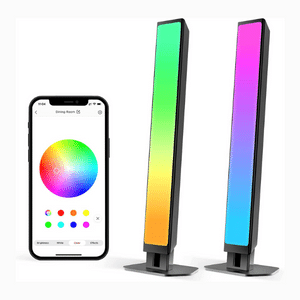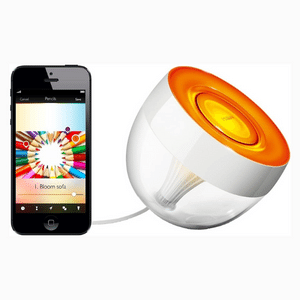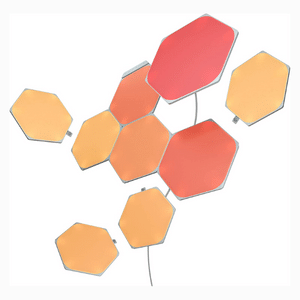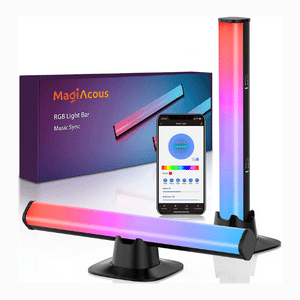Best Philips Hue Play Bar Alternatives
The Philips Hue Play Bar is an attractive lighting option that can enrich your movie, music or gaming experience.
But if, for some reason, you are seeking an alternative to these smart lights, you’ll be in for a hard time. There are numerous options on the market, all of which can seem like worthy substitutes for the Hue Play Bar.
So, if you are not so savvy in these matters, you might find it challenging to select the best one. That’s why we have compiled a list of the nine best alternatives to the Philips Hue Play Bar that you can choose from.
So, let’s dive in!
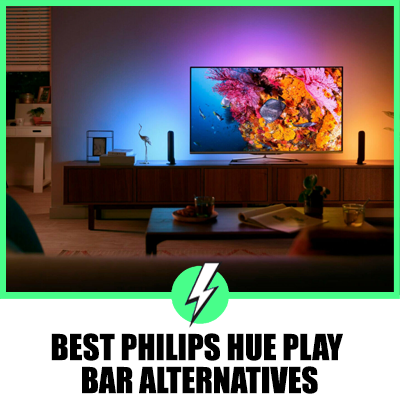
Contents
Top 9 philips hue play bar alternatives
- Philips Hue Gradient Lightstrip
- Sengled Smart LED Light Bars
- Zuukoo Light Smart LED Light Bars
- AOSEE RGBWW Ambiance Lighting
- Philips Hue Iris
- Nanoleaf Shapes Hexagon Starter Kit
- Corsair iCue LT100 Smart Lighting Towers
- Magiacous Smart Light Bars
- Philips Hue Signe
Image
Product
Top Pick
Philips Hue Gradient Lightstrip
Philips is a brand that is hard to top when it comes to lighting accessories. That is why we have included the Hue Gradient Lightstrip as an alternative for the Philips Hue Play Bar. It comes in the form of a flexible strip instead of a bar, which makes it highly convenient to install.
Highlights
Compared to the Hue Play Bar, the Hue Gradient Lightstrip is a lot more vibrant. It can produce 16 million colours and has a 45-degree light projection, which is sufficient for lighting up your living room with a dim yet mesmerising glow.
You can get it in three different lengths, as per the size of your TV. The 55-inch option is perfect for 55-60 inch TVs. Subsequently, the 65-inch light strip goes well with TV sizes between 65 and 70 inches. And finally, the 75-inch option is suitable for TVs that are larger than 75 inches.
This light strip has voice control too, which makes it highly convenient. It is compatible with Amazon Alexa, Google Assistant and Apple Homekit. If you set it up via a Philips Hue Bridge, you can use it with other smart devices as well. In order to sync the smart lights to your TV or PC, you will need to use a Philips Hue Sync Box.
Sengled is a well-known brand that makes all kinds of smart lighting solutions. That is why the Sengled Smart LED Light Bars are the perfect choice for a smart home. It consists of two RGBW light bars that have wi-fi connectivity.
Highlights
These light bars are a worthy alternative to the Philips Hue Play Bars. The lights are compatible with Amazon Alexa and Google Home, which makes them convenient to use. Plus, it comes with 27 presets and can produce 16 million colours.
Thanks to the wi-fi connectivity, configuring the lights is a breeze. With the Sengled Home app, you can customise everything about these lights, such as the colour gradients, frequencies, and so on. It also has a built-in microphone, which can detect ambient music and sounds. This helps to sync the light with music or movies automatically.
The light bars are compact and lightweight, due to which they are convenient to install anywhere. If you wish, you can connect these lights to a PC or gaming console for an immersive gameplay experience.
For this review, we bring you another pair of smart light bars to replace the Philips Hue Play Bar. The Smart LED Light Bars by Zuukoo Light are perfectly versatile LED lights for your TV, PC or music system.
Highlights
These lights are compact RGB lighting bars that can produce a lot of vibrant colours. They come loaded with 19 preset colour modes. Moreover, the colour ambience and depth of these mood lights provide an immersive experience while watching movies, playing games or listening to music.
The smart lights can be controlled with the HappyLighting app. You can easily change colours or control the brightness of these lights through the app. Additionally, the sensitive mic reacts to any sounds to give you an interactive lighting experience.
You also have quite a lot of options for installing this light. If you want, you can place it horizontally by laying it flat on its back or install it vertically with the adhesive footpads. It comes with a mounting bracket with which you can install it along the back of your TV or PC monitor.
The RGBWW Ambiance Lighting bars are a very affordable option from the brand AOSEE. Do not be fooled by its price, though, because these lights have smart connectivity options and vibrant colours. These make them one of the best alternatives to the Philips Hue Play Bar.
Highlights
Setting up these lights is incredibly easy, thanks to the angle bases included with the packaging. You can use them as TV lights or install them on the back of your PC or music system, or gaming console. There are USB cables provided for connecting with these devices.
To control the lights via wi-fi, you will need to install the Smart Life app. There you can control the colours, brightness and timers for these lights. Moreover, the lights are compatible with Amazon Alexa and Google Assistant. So, you can control them via voice commands as well.
These lights have a relatively long operating time of 50,000 hours and are environmentally friendly. Additionally, they can produce 16 million colours, so you have a lot of room for personalisation.
For this review, we bring you another hue light from Philips that you can use as an alternative to the Hue Play Bar. The Hue Iris is a highly compact light that can be connected to all types of smart home devices.
Highlights
This light is shaped like a bulb, and they provide indirect ambient lighting to your room. In other words, you should install it towards the wall or any other object, and the light will dissipate throughout the room indirectly through the wall. Such a system provides even lighting throughout the rooms.
It needs a separate Philips Hue Bridge for connecting with other devices. You can connect it with more lights or even with other hue bulbs to produce a light chain. All the bulbs can be synced via the Hue Sync Box, which needs to be purchased separately. With that, you can control the functionality of all the other hue lights from one place.
If you want more convenience, then you’ll be glad to know that the light is compatible with a range of home automation systems. This includes Amazon Echo, Google Home, Apple Homekit and so on.
Here we have reviewed the Shapes Hexagon Starter Kit lighting by Nanoleaf. This brand is known for its quirky and innovative light designs. These lights are no exception, as they have a flat panel design, where each individual light is hexagon shaped.
Highlights
There are nine individual lighting panels included with the package. The unique design of these lights allows for a modular lighting setup, where you can arrange the lights in any manner as you please. For instance, you can arrange them in a straight line or a zig-zag pattern.
The lights are easy to install, thanks to the mounting tapes included with the package. You can connect these lights to your PC, TV or music system for an immersive audio-visual experience. They also have a microphone to detect and sync with ambient sounds.
All the features of these lights, such as the colours, brightness and frequencies, can be manually adjusted to create interesting effects. It supports 16 million colours, so there is ample room for personalisation. You can use the Nanoleaf app or simple voice commands to control these settings.
Corsair is a reputed brand that manufactures a wide range of gaming accessories and peripherals. And the brand’s iCue LT100 Smart Lighting Towers are a perfect option to light up your drawing room. It includes two lighting towers that can produce full RGB colours.
Highlights
If you use these lights in conjunction with a PC or gaming laptop, you can enhance the ambience of the room considerably. They come with USB cables, which makes connecting these lights to your gaming device hassle-free.
It comes with 11 preset lighting profiles for convenience. You can simply connect them to your device, and the lighting pattern will be selected based on these preset profiles. However, the 422-mm tall towers contain 46 independently customisable LEDs. With the help of the iCue software, you can customise the lighting of the towers based on your preferences.
The smart lighting towers come with a 1.5-meter extension cable and an external power supply. So, you can conveniently set it up near your computer. What’s more, you can easily add more towers to create a lighting chain. As a bonus, it includes a removable headset holder, which is highly convenient for intense gaming sessions.
Magiacous is another popular brand that is known for its unique lighting systems. That is why we have included the brand’s Smart Light Bars in our list. They are a considerably more energy-efficient and cheaper alternative to the Philips Hue Play Bar.
Highlights
Despite their compact size, they can produce vibrant light from millions of colours. That’s why these light bars are great options for illuminating your gaming setup or entertainment area. Thanks to the magnetic sticks, they can be easily installed behind the PC monitor or TV screen.
In terms of operation, you can control the light features through the EB LinkLite app. The light bars come with nine preset modes, six fixed modes and four music rhythm modes, which makes it a versatile option for any type of music or home cinema. You can create custom modes to match your preferences.
If you wish, you can also set the lights to change automatically based on ambient sounds, which offers more convenience. Besides, the accurate timer functions allow you to control when the lights turn off or on, which helps save electricity.
For the next product, we have yet another light from Philips, which you can use in place of the Hue Play Bar. Interestingly, the Hue Signe is twice as bright as the Hue Play Bar, which makes it a very effective lighting option for your home.
Highlights
This light is more akin to a conventional table lamp, due to which you don’t need to install it separately. You can just take it out of the box, plug it into a wall outlet and start using it.
Moving on, the light has Bluetooth connectivity, which makes it easy to control. It is also compatible with other smart devices, such as Amazon Alexa, Google Assistant and Apple Homekit. Through them, you get hands-free control of this light from anywhere in your home.
You can increase the connectivity of this light with the help of a Hue Bridge, which you need to purchase separately. That will allow you to link it up with other lights so that you can illuminate the entire home. Not only that, you can set timers and sync the product with your TV or music system as well.
Buying Guide
If you have been using the Hue Play Bar for a while, you may have a hard time getting it replaced. There are numerous alternatives on the market today, but not all of them are as good as the Hue Play Bar. So, here we have discussed some crucial pointers to consider while you search for the best Philips Hue Play Bar alternatives.
1. Connectivity Options
Another aspect to consider is the connectivity of the lights. The Hue Play Bar uses the Hue Bridge to connect with other lights and smart devices. It is also compatible with smart systems such as Amazon Alexa and Google Assistant.
To get similar levels of convenience, you need to ensure that the alternative has these connectivity options. Furthermore, if they do not require a Bridge and can be connected with an app using wi-fi or Bluetooth, that is an advantage. The Hue Bridge is often needed to be purchased and installed separately, which can be a hassle.
2. Customisation
An alternative to the Hue Play Bar needs to be highly customisable, or else it will not be a worthy replacement. It needs to have different colour presets and should be able to reproduce any colour with ease. Besides, it should be able to sync seamlessly with any ambient music or sounds.
These features are usually highlighted in the product descriptions, so make sure to check them out before purchasing.
Frequently Asked Questions
How long do the lights last?
Typically, these lights have an operating duration of at least 25,000 to 30,000 hours, which roughly equates to around three years. But this may vary between brands, where some manufacturers claim that their light can run up to 5 years.
It also depends on the usage frequency and maintenance. With judicious usage and proper upkeep, these lights can last for quite a long time.
Can you install these lights in your bathroom?
Yes, you can install these lights in your bathroom too. They can tolerate a bit of water splash without any issues. But to be on the safe side, we suggest keeping them away from water fixtures, such as taps, showers and so on.
Final Words
Those were some of the best Philips Hue Play Bar alternatives. We hope that this guide will help you come to a decision.
Before we go, we would like to pick our favourite alternatives from the above list. The Philips Hue Gradient Lightstrip is an incredible option that provides vibrant illumination. Besides, it comes in a strip design, which can help change the look of your room. But if you prefer a bar design, then you can go with the Sengled Smart LED Light Bars.
And that’s a wrap. Take care, everyone!