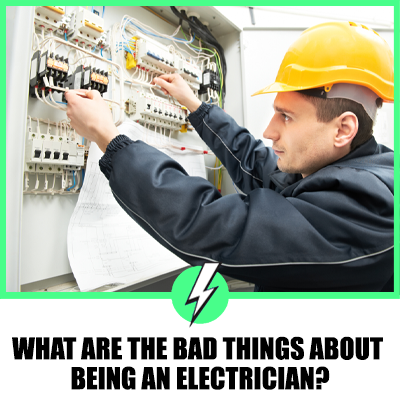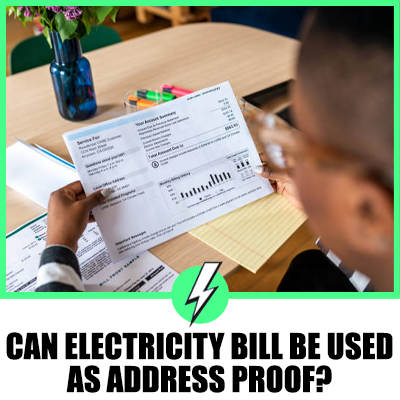Fixing Harbor Breeze Ceiling Fan Remote Issues
Struggling with a Harbor Breeze ceiling fan remote that’s suddenly unresponsive or glitchy?
It’s a common hiccup many homeowners face, leading to unnecessary discomfort and irritation. But fear not, rectifying your fan’s remote issues can be straightforward with a little guidance.
Well, we’ll be going over:
- How can you troubleshoot the most common issues with your Harbor Breeze ceiling fan remote?
- What simple steps can you take to potentially fix the problem yourself?
- When and how should you contact customer support for more specialized assistance?
Let’s dive in.

Contents
Check the Batteries
First things first, if your Harbor Breeze ceiling fan remote isn’t responding, it’s time to check the batteries.
This might sound basic, but it’s often the heart of the issue. Over time, batteries lose their charge, leading to weak or no signal being sent to the fan.
Begin by opening the battery compartment of your remote. If you notice any corrosion or leakage, that’s a clear sign the batteries not only need to be replaced but could have potentially damaged the remote.
In such cases, cleaning the compartment with a small brush and mild cleaner might be necessary before inserting new batteries.
Always use fresh, high-quality batteries to ensure the best performance. After replacing them, give the remote a test.
If the fan responds, you’ve solved your problem without needing to delve into more complex troubleshooting steps.
Remember, in the realm of electronics, sometimes the simplest solutions are the most effective.
Reset the Remote
Sometimes, the fix you need is as simple as resetting your Harbor Breeze ceiling fan remote. This process can clear any minor glitches or communication issues between the remote and the fan itself.
To reset, first, ensure your fan is switched off at the mains. Then, locate the small reset button on your remote—often found inside the battery compartment or on the back.
Press and hold this button for about 10 to 15 seconds. After releasing, wait a minute before turning the power back on.
This short wait allows the fan and the remote to re-sync their communication protocols. Next, try using your remote to see if normal operation has resumed.
If the reset doesn’t solve your problem, the issue might lie deeper than a simple communication error.
In such cases, inspect the dip switches on both the remote and the fan unit. These switches control the frequency at which the fan and remote communicate. Make sure they match up perfectly to ensure smooth operation.
Check for Signal Interference
Sometimes, the issue isn’t with the remote or the ceiling fan itself, but rather with signal interference from other devices.
In today’s homes, numerous devices, from Wi-Fi routers to baby monitors, can interfere with the signal of your Harbor Breeze ceiling fan remote.
Identifying and mitigating these sources of interference can often restore seamless operation.
First, consider the proximity of other electronic devices to your ceiling fan and remote. Devices that operate on a similar frequency can disrupt the communication between your fan and its remote.
Moving these potentially interfering devices to another room or at least a few meters away might make a significant difference.
Secondly, LED lights, particularly those that are dimmable, have been known to cause interference with remote signals.
If your room has LED lighting, try turning these lights off to see if the remote’s responsiveness improves.
Lastly, large metal objects can also obstruct the signal transmission. Ensure there aren’t any such objects standing between the remote and the fan.
Verify the Dip Switch Settings
When tackling the issue of your Harbor Breeze ceiling fan remote not working, checking the dip switch settings becomes crucial.
These tiny switches inside the remote and the fan’s receiver unit must be aligned in matching patterns for efficient communication.
It’s not uncommon for these settings to be accidentally altered during cleaning or battery replacement.
To check and adjust the dip switches, you’ll first need to safely access the fan’s receiver unit – often located in the fan’s canopy, close to the ceiling.
After ensuring that both your fan and remote are turned off, compare the dip switch settings on both units. They must match exactly.
If you find discrepancies, adjust the switches on either the fan or the remote to realign them. This step, simple yet often overlooked, can often restore full remote functionality without the need for further troubleshooting.
Contact Customer Support
If adjusting the dip switch settings doesn’t get your Harbor Breeze ceiling fan remote back up and running, it’s time to reach out to customer support.
Harbor Breeze prides itself on offering dedicated support to help troubleshoot and resolve any issues you might encounter. It’s crucial to have your fan’s model number and purchase information handy when you call or email.
This will speed up the support process, ensuring that you get tailored advice and solutions.
Their experts can guide you through additional troubleshooting steps which may not be apparent at first glance.
Whether it’s a replacement part you need or further technical assistance, the support team is there to help. Remember, detailed descriptions of the issue will lead to more accurate assistance.
Contacting customer support not only resolves your current issue but can also provide insights on maintaining your fan’s performance in the long run.
Their advice could prevent future problems, saving you time and effort.
Conclusion
Tackling issues with your Harbor Breeze ceiling fan remote might seem daunting at first but with the right approach, you’ll find it’s quite manageable. Remember, starting with the dip switch settings often resolves the problem quickly.
But if you’re still stuck, don’t hesitate to reach out to Harbor Breeze customer support. They’re ready to assist with a more personalised solution, ensuring your fan operates smoothly.
Armed with your fan’s model and purchase details, you’ll get the best possible advice and support. So, don’t let a malfunctioning remote dampen your comfort.
Help is just a call or click away, promising to restore your fan’s functionality and enhance your home’s comfort once more.