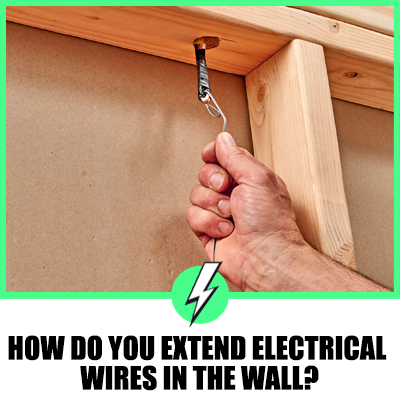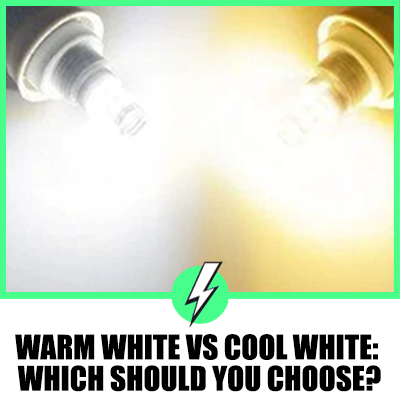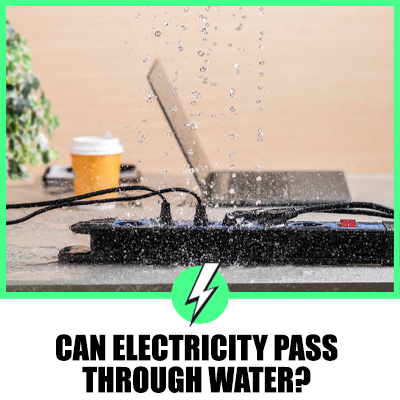Cool Uses For Apple AirTags
When Apple first launched AirTags, everyone wasn’t sure about what’s all the hype around it.
However, the nifty little device soon garnered much attention due to its useability. If you use an Apple device like an iPhone, having even one AirTag can make your life much simpler, thanks to its more advanced features than other NFC tags.
This has led to people, especially professionals such as electricians, being creative with the use of AirTags in their daily life. That’s why we thought of collecting a list of creative and cool ways to use AirTags while you’re on the clock and also while you’re off it.
So, without further ado, let’s get started!

No products found.
Contents
15 Cool Ways To Use Your Apple AirTags
1. Never Lose Your Belongings
It’s a no-brainer that one of the best uses of an Apple AirTag is to make your everyday items easily findable. Are you someone who is prone to losing their wallet? Don’t worry; just slip an AirTag into one of the compartments, and you’ll be able to find the wallet every time without fail with your iPhone or Apple Watch.
However, there’s no limit to using the AirTag; unlike many other similar devices, it shows you the approximate distance and location even when the object is too far. That’s why professionals like electricians often prefer to place an AirTag in their toolbox or with expensive power tools for easy tracking.
And if you’re scared of losing your toolbox while travelling via aeroplanes, don’t worry. Just slip an AirTag on the luggage, download the “Find My” app on your iPhone, and start keeping track of everything.
Furthermore, like other Apple devices, the AirTag can also be used in the lost mode. In case another device picks up the AirTag placed in your lost luggage, you’ll be sent a notification. Others can also use their NFC-enabled smartphone to get your contact information by simply tapping it on the AirTag.
2. Keep Track Of Your Vehicle
As an electrician (or a similar professional), you might need to park a van in unknown neighbourhoods for a house visit and might later get confused about where you parked. In such situations, using an Apple AirTag can help keep track of your vehicle while you’re working.
The only thing you need to do is place the AirTag tracker in the glove box or under the car seat. Just start the “Find My” app in close proximity to where you parked, and your iPhone should give the distance along with showing the direction towards your vehicle.
3. Use As NFC Contact Cards
Gone are the days of handing out the same old boring business cards to clients or other business owners. Now, they simply need to scan your AirTag with an NFC-enabled smartphone to receive all contact information instantly. This might save you the cost of printing out business cards.
To use this feature, make sure that your AirTag is in the lost mode. You can enable the mode from the items tab of the “Find My” app. Make sure to fill in your contact details on the splash page, and type out a message before activating the mode.
Now, whenever you need to share contacts with someone, ask them if they have an iPhone or any other NFC-enable smartphone. In case they do, instruct them to tap and hold on the white side of the AirTag with their smartphone until they receive a notification. Clicking on it should lead them to a webpage with your contact details.
4. Locate First-Aid Kits And Medical Items
Are you an electrician who works with a team? If yes, then you must know how important it’s to have access to proper first aid and life-saving medication on the job site. During times of emergency, it’s often hard to locate the place where the medical kit might have been placed. To make locating it easier, you can place an AirTag inside the kit.
When there’s a medical need, just open the “Find My” app on your iPhone and follow the precise directions to locate the kit within seconds. The strong network of AirTags allows you to locate the item without delay, even when it’s in a different room or a compartment of your van.
We especially recommend you to use Apple AirTags with critical medical devices like EpiPens as it can be life-saving. And apart from work, you can also use the AirTag to keep track of your medical kit at home.
5. Protect Valuables During Work
As any other professional, you would surely have some valuables while working. This may include your car keys, expensive devices, power tools, or even your backpack. You can use AirTags to keep them safe and easily trackable while travelling or visiting a worksite. We recommend getting a four-pack from Apple as it’s an affordable buy.
Another ingenious use is to attach AirTags to things that you may want to hide. Need to safeguard a bundle of cash or some important documents when at the worksite? Just hide it in a hard-to-find place along with an AirTag. Thanks to the ultra-wideband technology in the device, you can precisely track the AirTag within seconds, even if you forget where you stowed it!
Having said that, one thing to note is that Apple doesn’t sell stick-on covers for AirTags. So, you’ll need to source them from third-party companies to be able to stick them on individual valuable items if the need arises.
6. Find A Lost Drone
Many electricians have started to use drones to make their inspection tasks easier. They especially come in handy for emergency electricians who may need to use them to inspect storm damage or broken transmission lines situated at considerable heights.
Even though the gadget has been quite useful, there are times when it may suddenly fail to provide any response or the GPS trackers stop working due to bad weather. This can make finding the drone a hassle if it’s too far from where you are currently located. The best way to solve such an issue is to attach a single AirTag to the drone.
An Apple AirTag works with Bluetooth trackers, so you’ll be able to find the drone easily when it’s within the specified maximum range. If the drone is outside the radius and stuck on something, the AirTag will pick up signals from the “Find My” network using other nearby devices to send notifications.
7. Hide An AirTag Inside Your Jacket
Do you keep misplacing your jacket at work or maybe while grabbing lunch? Don’t worry, as the perfect solution to stop this from happening is to place an AirTag on the jacket. You can keep it inside a pocket or sew it on the inside to make the device more secure. Just remember to take the AirTag out while washing the jacket to protect it from water damage.
We recommend using the AirTag for your expensive work jackets to keep them from getting lost or stolen, especially when working in unfamiliar places. And in case you lose the item, make sure to enable the lost mode to update your contact details on the missing AirTag.
8. Fine Tune Smart Home Automations
Have you been helping out one of your clients set up a smart home? If yes, then you can apply the creative idea of using AirTags as a way to trigger devices. All you need to do is use the “Shortcuts” app on your iPhone to set up an automation that’s triggered by an NFC device like the Apple AirTags.
You can personalise actions like specific light and heat settings as well as do nifty things like opening the garage door. Once you enable the trigger, as soon as the iPhone comes close to the AirTag, the task will be accomplished.
9. Track Your Parcels
If you want to track your parcels while in transit via post, just place an Apple AirTag in the parcel during packing, and you should be able to track it to its destination. This has been one of the most creative ways of using the AirTag, and people have successfully traced parcels sent across the world.
There’s no need to worry about the battery, as the one provided in AirTags is said to last for a year. Moreover, you can easily track the parcel through the “Find My” app in a much more precise way than the tracking details provided by the courier company.
Apart from the practicality, it’s also fun to trace how the company actually operates and executes the task of delivering the parcel to its final destination.
10. Make Your Vehicle Theft-Proof
Electricians know that there’s always a major possibility of vehicle theft when you’re parking in unsafe locations. Some resort to using cheap anti-theft devices to save their vehicles, but these often lack precision. That’s why Apple AirTags has become a go-to for many to make their bikes and vans theft-proof through high-precision tracking.
Moreover, the strong global “Find My” network ensures that other Bluetooth devices near the AirTag send notifications with location information if you are far away from the vehicle. Another advantage is that AirTags are splash-proof and water resistant, so you don’t need to worry about damaging the device while riding in the rain.
We also recommend using Apple AirTags for vans carrying expensive equipment. In case of a theft, you will be able to use the location notifications sent by the AirTag to lodge a complaint with the police and track the thieves immediately.
11. Have Fun At Work
Leaving aside the more practical usages of the AirTag, some people have found fun ways of using them. For instance, those who own multiple AirTags can easily use them to play a hi-tech scavenger hunt game with coworkers, friends and family.
Just attach the AirTags to different objects, and make sure that each team has access to an Apple device like an iPhone or an iPad. Now, come up with fun challenges, and everyone can get involved in searching for things throughout a building or even around town.
You can also use the NFC feature on the AirTag to set clues that will help teams to find the next location, or you can put triggers to images and video-based clues. And if you didn’t know, AirTags are made to withstand the maximum depth of about three feet. So, you can even place one of the clues near the pool to initiate a fun party.
12. Locate Your Pets
This might not be work-related, but AirTags can be a great way to keep track of your pets, especially if they spend a lot of time outside. All you need to do is attach an AirTag to your cat’s or dog’s collar to make them trackable. This way, you can be sure about finding their location if they fail to come back home within time.
We also find AirTags to be beneficial for keeping track of dogs that are trained to wash off the leash. It’s also useful when you take pets on playdates in large parks, especially when you have active puppies. They may run off anytime, so using an AirTag is a great idea to find them every time without fail.
We know that it isn’t the most low-cost way, but it can be pretty useful in tracking pets down, especially if they have accidentally escaped from home.
13. Use As A Toy Locator
If you have kids at home, then lost toys must be a daily hassle. A simple solution would be to attach AirTags to the toys most likely to get lost. However, do ensure that the children don’t accidentally remove the AirTag, as it can become a choking hazard.
Nevertheless, this tip is not only for children, as your teenagers can also benefit from it. You can attach an AirTag to their gaming consoles, skateboards, tech devices, musical instruments, or gym gear to ensure that they can easily retrieve a lost item. This is especially helpful if you already use a full-blown Apple ecosystem at your home.
14. Find That TV Remote In Seconds
Yes, we had to give a special mention to the TV remote as it’s the most commonly misplaced item in any household. Sifting through the couch cushions can be frustrating after a long day at work. So, to make your life a tad easier, you can attach an AirTag to the back of the TV remote. Nothing fancy is needed here; just double tape is enough to hold the light device.
Those with one of the latest iPhones will be able to use the precision finding feature for hunting down the remote within seconds. All you need to do is ask Siri to help you track the remote. If you can’t figure out the exact location, there’s also an option for the AirTag to make a sound.
15. Use AirTags As A Fashion Statement
Let’s be honest, one of the perks of using Apple devices is that they invariably act as a fashion statement. And to let you flaunt the device, Apple sells everything from AirTag holders to key rings. You can even get an AirTag accessory from the fashion brand, Hermès, which has been a hot favourite among Apple enthusiasts.
A great way to sport such an AirTag holder or charm for an electrician is to attach one to their tool bag or waist pack. This way, your tools will remain traceable, and you’ll have the opportunity to flaunt your newly acquired fashion accessory. We especially like the key ring as it’s sleek and stylish. And it’s available in several colours to easily customise the look as per your preference.
Final Words
That’s all we had to tell you today. We hope that the ways we mentioned will help you be more creative about using tracking devices like the Apple AirTag.
Having said that, we just want you to know that there are some limitations to using an Apple AirTag. Even though it can support a wide Bluetooth range, the device only pairs with an Apple device like an iPhone or an iPad.
So, in case you’re not using an Apple device, you won’t be able to reap the benefits that AirTags potentially offer. Also, there’s the fact that these AirTags might not be affordable for everyone, no matter how useful they are.
If you still aren’t sure about splurging on an AirTag or have an Android smartphone, there’s no need to panic. There are similar devices that work even with Android smartphones, and you can easily get one of these. Though, it’s obvious that you won’t get the same level of precision and accuracy as with AirTags.